6 GB of RAM Without a Home and More Geeky Anecdotes
One of the faculty members in our department recently needed to purchase a Mac Pro for his research work and he wanted one loaded with a bunch of memory. So we went to order it to see how much Apple wanted to load it up with 64GB of RAM. The base system started with 6GB of RAM, and to increase it to 64GB with our academic discount cost a staggering $3,200 more. Needless to say I knew that was ridiculous, and by checking first Crucial.com (to find the exact memory we needed) and then NewEgg I was able to order eight 8GB ECC DDR3 DIMM's for about $1,000 total. That saved over $2,000 off that NASA grant compared to if I had been lazy and just purchased it from Apple with the system (see, I'm saving US tax payers' money!) And after installing the memory, I realize I now have six 1GB ECC DDR3 DIMM's that I could put somewhere. But the problem is, I have nowhere to put them! Since they are ECC memory, they only fit in workstation or server class motherboards that support DDR3 ECC memory, and we only have so many of those systems new enough to support DDR3. Our fairly new Dell PowerEdge T310 does take DDR3 ECC memory, but it already has 8GB installed as two 4GB DIMM's so it has 4 of its 6 slots empty. It almost seems a shame to put 1GB DIMM's in those slots, though, since filling up the 4 slots only pushes it from 8GB to 12GB. Our PowerEdge T300 only has 2GB of RAM so it would make more sense there, but it is a DDR2 motherboard so we are out of luck there too. I guess I may have to resort to selling it on eBay or something!
On a somewhat related note I noticed I really should fsck the filesystems on a couple USB 2.0 mounted drives on the PowerEdge T300 system and I Googled for time estimates and could not find anything. So I thought I would report it took almost exactly 20 minutes to fsck two different 1TB ext2 filesystems on Western Digital My Book Mirror 2TB drives connected to our PowerEdge T300 running Ubuntu 10.04 (amd64). Both 2 disk enclosures are set up as a RAID 1 mirror by default and both filesystems are about 41% full. I was hoping it would not take too long and I am glad it did not.
My last geeky anecdote is over an old UPS I just noticed was no longer holding any charge. It is a CyberPower CPS1500AVR and when I checked our sales receipts I realized the beast was 8 years old so of course the batteries were dead. It has a convenient front panel where you can replace the batteries, but trying to find the exact ones to purchase were a pain. The CyberPower web site has a battery replacement guide, but all it calls them are "BB Battery - BP7-12" and it says it needs 4 of them. But they do not tell you where to buy them. If you Google "BP7-12 battery" you get a bunch of hits with prices ranging from $15 to $40. Which should I pick? I typically purchase for the university through CDWG.com, NewEgg.com or some times Provantage.com. CDWG had a Battery-Biz BP7-12 for about $37, but neither NewEgg nor Provantage had anything. Multiplying the $37 x 4 put me up to $148 in batteries for that 8 year old UPS, so instead I gave up and ended up just buying a brand spanking new APC Backup-UPS Pro 1500 (BR1500G) which NewEgg has with free shipping for $193.99. For less than $50 more I bought a brand new APC unit, and you can always find batteries for those!
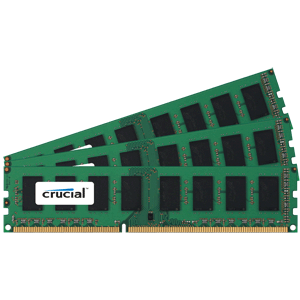





Comments