Google Chrome under Linux lives!
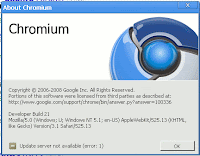
When I talked about browsers last month, I said that Google Chrome was not available under Linux. Well, I was happy to see that I was only half correct. Google does not have a native version of Chrome for Linux yet, but the Win32 version runs fine under Linux using the Wine libraries and is available packaged as the open source Chromium project by CodeWeavers.com. You have to manually download a .deb file and then run dpkg -i filename.deb which takes at least 20 or 30 seconds. Whew! Installing software under Linux is so hard and complicated! Remember, only computer geeks are capable of typing three words at a command line to install software under Linux.
I had thought that Ubuntu had Chromium available as an installable package in its universal repository since I tried doing an apt-get install chromium command and it worked. But when I typed chromium after that, what came up was some shooting spaceship game which I was really bad at playing! That sure does not look like a browser and my spaceship kept getting blown up too. There actually is a chromium repository setup where you can install and update Chromium using apt-get and referring to it as chromium-browser, but that requires setting up the repository using a public key which is not so hard, but definitely not trivial for a non-geek to do.
Since CodeWeavers recompiled Chrome from source for their packaged distribution, it will not automatically update from Google's server, but that is a small price to pay. The current Windows version is 1.0.154.65 and the version that comes bundled from CodeWeavers is Developer Build 21 from Sept 2008. You can actually manually update the files on the Linux installation (in /opt/cxchromium/support/chromium/drive_c/chromium/) with the updated files on your Windows installation (in a user's Local Settings\Application Data\Google\Chrome\Application directory), but now this is starting to sound rather complicated too! And I was trying to say how simple all of this was to do.



Comments